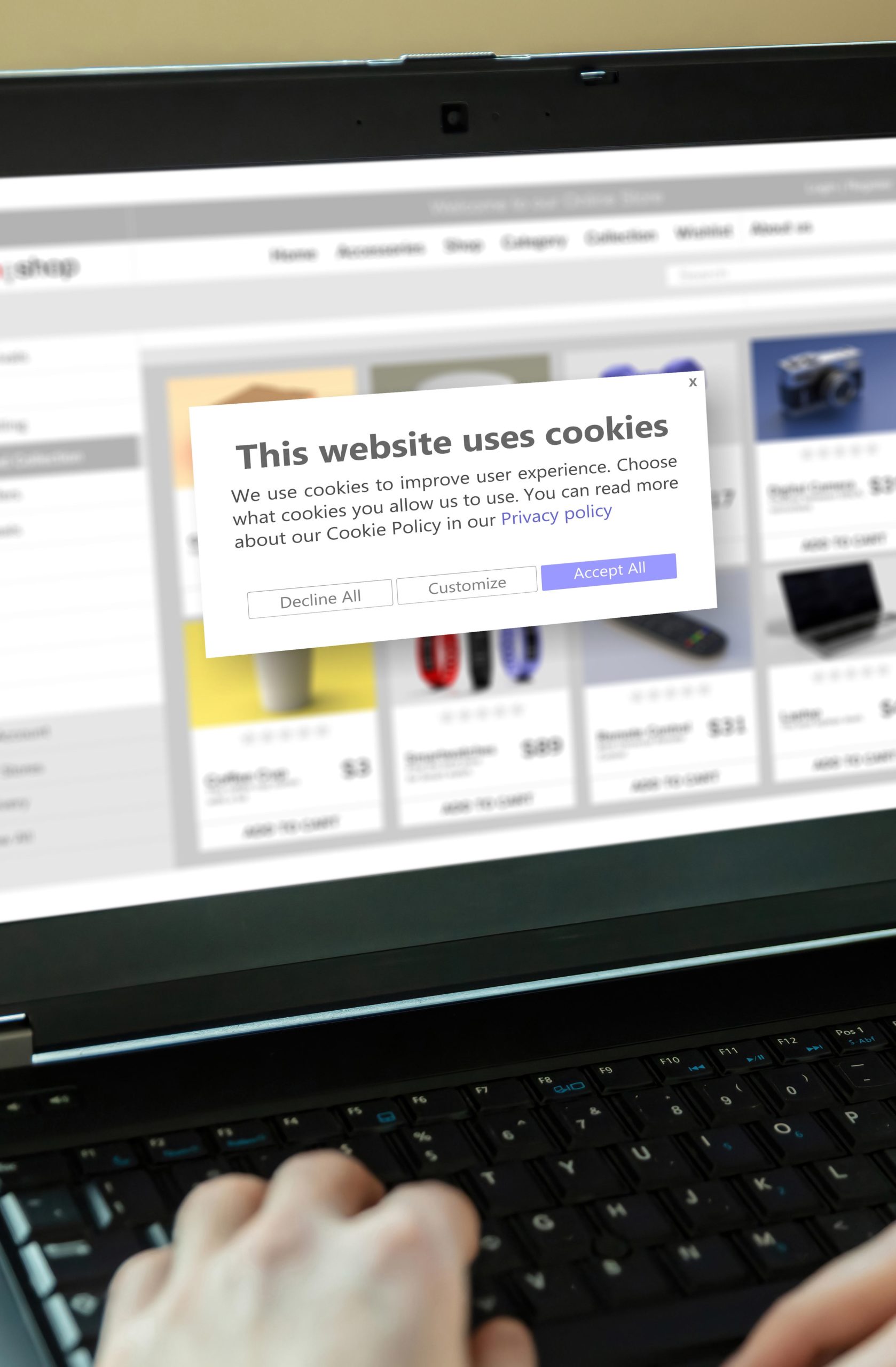2024 WordPress Re-platforming Guide
2024 WordPress Re-platforming Guide
Website owners can follow these best practices when replatforming to WordPress
Originally conceived as a simple blogging platform, WordPress has since transformed into the world's leading content management system (CMS), powering millions of websites across diverse industries and niches. With its intuitive interface, robust features, and extensive ecosystem of themes and plugins, WordPress has democratised the process of creating and managing websites, empowering individuals, businesses, and organisations to establish a dynamic online presence with unparalleled ease and flexibility.
A Platform for Creativity and Innovation
WordPress democratises publishing, enabling anyone to express ideas regardless of technical expertise. Its WYSIWYG editor and customisable templates allow users to create stunning, feature-rich websites without coding. From blogs to e-commerce stores, WordPress suits various needs, providing tools and flexibility for all users.
An Ecosystem of Themes and Plugins
One of the defining strengths of WordPress lies in its vibrant ecosystem of themes and plugins, which extend its functionality and adaptability to virtually any need or requirement. Thousands of free and premium themes offer users a myriad of design options. This ranges from minimalist and modern to bold and expressive. This range allows brands to customise the look and feel of their websites to reflect their brand identity. Similarly, a vast repository of plugins enables users to enhance their websites. With additional features and functionality, whether it's adding contact forms, social media integration, SEO optimisation, or e-commerce capabilities.
Power and Flexibility for Businesses and Beyond
WordPress is popular with businesses, nonprofits, educational institutions, and government agencies. Its scalability, security, and extensibility suit organisations of all sizes. WordPress enables robust websites for online stores, educational resources, and corporate engagement, adapting to the evolving digital landscape making it a great option to replatform too.
Comparing WordPress with Other Platforms and CMS Options
WordPress is undoubtedly one of the most popular and widely used content management systems (CMS) in the world, but it's not the only option available. Let's take a closer look at how WordPress stacks up against some other notable CMS platforms:
WordPress vs. Joomla

- WordPress: Known for its user-friendly interface, extensive plugin ecosystem, and robust blogging capabilities. It's highly customisable, making it suitable for a wide range of websites, from blogs and portfolios to e-commerce stores and corporate sites making it a great option to migrate to from Joomla.
- Joomla: Offers more advanced features out-of-the-box compared to WordPress, especially for complex websites with advanced content types and user management. It's favoured by developers for its flexibility and extensibility but may have a steeper learning curve for beginners.
WordPress vs Drupal

- WordPress: Migrating from Drupal to Wordpress is a great option as WordPress focuses on simplicity, ease of use, and a large community of users and developers. Ideal for smaller to medium-sized websites that prioritise ease of setup and management.
- Drupal: Geared towards more complex and enterprise-level websites with extensive content management and customisation needs. It offers unparalleled flexibility and scalability but requires more technical expertise to set up and maintain.
WordPress vs Shopify

- WordPress: Primarily a CMS but can also be used for e-commerce with the help of plugins like WooCommerce. Offers greater flexibility and customisation options for website design and functionality.
- Shopify: A dedicated e-commerce platform with built-in features for online stores, including product listings, inventory management, and payment processing. It's known for its ease of use and scalability but may have limitations in terms of customisation compared to WordPress.
WordPress vs Wix

- WordPress: Replatforming to WordPress provides complete control over website design and functionality, allowing for extensive customisation and integration with third-party tools and services. Suitable for users who value flexibility and scalability.
- Wix: A website builder platform that offers simplicity and ease of use, with drag-and-drop functionality and pre-designed templates. It's ideal for beginners or small businesses looking to create a basic website quickly but may have limitations in terms of customisation and scalability.
WordPress vs Squarespace

- WordPress: Replatforming to WordPress from squarespace offers unparalleled flexibility and customisation options, making it suitable for a wide range of websites and industries. It's favored by users who prioritise control over their website's design and functionality.
- Squarespace: Similar to Wix, Squarespace is a website builder platform that emphasises ease of use and beautiful design templates. It's ideal for users who want a visually stunning website without the complexity of managing a CMS like WordPress.
In summary, while WordPress remains a popular choice for website development and content management, there are several other platforms and CMS options available, each with its own strengths and weaknesses. The right choice depends on factors such as the specific needs of your website, your level of technical expertise, and your preferences for customisation and scalability.
Re-platforming and Its Importance for Website Owners
Re-platforming refers to the process of migrating a website from one platform or content management system (CMS) to another. This transition could be motivated by various factors such as outdated technology, scalability issues, poor performance, or the need for additional features and functionality. Re-platforming is a strategic decision that allows website owners to address existing limitations, improve user experience, and stay competitive in the ever-evolving digital landscape.
The importance of re-platforming for website owners cannot be overstated. It offers several key benefits, including:
- Improved Performance and Scalability: Re-platforming enables website owners to leverage modern technology and infrastructure, resulting in improved website performance, faster load times, and better scalability to accommodate growing traffic and user demands.
- Enhanced User Experience: Outdated platforms may lack essential features or provide a subpar user experience, leading to higher bounce rates and lower conversion rates. Re-platforming allows website owners to implement user-friendly interfaces, intuitive navigation, and responsive design, enhancing the overall user experience and driving higher conversion rates on WordPress.
- Access to Advanced Features: Newer platforms often come with advanced features and functionalities that are not available on legacy systems. By re-platforming, website owners can leverage these capabilities to enhance their websites with features such as e-commerce functionality, social media integration, or advanced analytics.
- Stay Competitive: In today's digital landscape, staying competitive requires staying ahead of technological advancements and meeting evolving user expectations. Re-platforming allows website owners to keep pace with industry trends, adopt best practices, and remain competitive in their respective markets.
- Future-proofing: Re-platforming ensures that websites are built on a foundation that can support future growth and innovation. By choosing a scalable and adaptable platform, website owners can future-proof their websites and avoid the need for frequent migrations or overhauls in the future.
In conclusion, re-platforming is a strategic decision that enables website owners to overcome limitations, improve performance, enhance user experience, and stay competitive in the digital marketplace. By choosing the right platform and executing the migration process effectively, website owners can unlock new opportunities for growth and success in the ever-evolving online landscape.
Re-platforming a website is a significant undertaking that requires careful planning, execution, and coordination. Whether motivated by the need for enhanced performance, scalability, or features, successful re-platforming begins with a well-defined strategy. In this article, we'll explore the crucial steps involved in planning your re-platforming strategy, from setting clear objectives to considering factors such as budget and team expertise.
- Setting Clear Objectives: Before embarking on a re-platforming project, it's essential to establish clear objectives and define success criteria. What are the primary goals of the re-platforming effort? Is it to improve website performance, enhance user experience, or enable new features such as e-commerce functionality? By clearly articulating objectives and success criteria, you provide a roadmap for the project and ensure alignment among stakeholders.
- Creating a Detailed Project Plan: Once objectives are defined, the next step is to create a comprehensive project plan that outlines timelines, milestones, and resource allocation. Start by breaking down the project into manageable phases, each with specific deliverables and deadlines. Identify key milestones, such as data migration, testing, and launch, and allocate resources accordingly. A detailed project plan serves as a roadmap for the entire team, ensuring everyone is aligned and working towards common goals.
- Consideration of Factors: Several factors must be considered when planning a re-platforming project, including budget, team expertise, and potential disruptions to website operations. Begin by assessing the financial resources available for the project and determining a realistic budget that accounts for expenses such as platform licensing fees, development costs, and post-launch support. Next, evaluate the expertise of your team and determine if additional training or hiring is needed to execute the project successfully. Finally, consider potential disruptions to website operations during the transition period and develop strategies to minimise downtime and mitigate risks.
Migration Process
Here's a step-by-step guide to migrating your website to WordPress, covering data migration, content transfer, and domain setup:
1. Choose a Hosting Provider: Select a WordPress hosting provider that meets your needs in terms of performance, reliability, and scalability. Many hosting providers offer specialised WordPress hosting plans that streamline the migration process.
2. Install WordPress: Once you've signed up for a hosting plan, install WordPress on your hosting account. Most hosting providers offer one-click installation options for WordPress, making the process quick and straightforward.
3. Export Your Existing Website Content: Export your existing website content from your current CMS or platform. This typically involves exporting data such as posts, pages, images, and media files in a compatible format, such as XML or CSV.
4. Set Up Your WordPress Website: Log in to your WordPress dashboard and set up your website settings, including site title, tagline, and permalinks structure. Customise your website's appearance by selecting a theme and installing necessary plugins for functionality.
5. Import Your Website Content: Use WordPress's built-in import tools or third-party plugins to import your website content into WordPress. Depending on your previous platform, you may need to install a specific import plugin or use a custom import process.
6. Transfer Media Files and Images: Transfer media files, images, and other assets from your old website to your new WordPress installation. You can do this manually by uploading files to your WordPress media library or using a migration tool or plugin to automate the process.
7. Set Up Permalinks and Redirects: Configure your permalink structure in WordPress to match the URL structure of your old website. This helps maintain SEO rankings and ensures that existing links continue to work properly.
Set up 301 redirects from your old website URLs to the corresponding URLs on your new WordPress website. This ensures that visitors and search engines are directed to the correct pages and prevents broken links.
8. Update Internal Links and Navigation: Update internal links within your website content to point to the new URLs on your WordPress website. This includes links in posts, pages, menus, and widgets. Double-check your website navigation to ensure that all links are working correctly and that visitors can navigate your website seamlessly.
9. Test Your Website: Test your WordPress website thoroughly to ensure that all content, images, links, and functionality are working as expected. This includes testing across different devices and browsers to ensure compatibility and responsiveness.
10. Set Up Domain and DNS: If you're using a new domain for your WordPress website, set up your domain and DNS settings to point to your WordPress hosting account. This typically involves updating your domain registrar's DNS settings to point to your hosting provider's nameservers.
11. Finalise Migration and Launch: Once you've completed all steps and verified that your WordPress website is functioning correctly, finalise the migration by updating any remaining settings or configurations. Perform a final review to ensure everything is in order, then officially launch your WordPress website for public access.
By following these step-by-step instructions, you can successfully migrate your website to WordPress, including data migration, content transfer, and domain setup, and ensure a smooth transition to your new platform.
Best Practices
Here are some best practices for ensuring a smooth transition to WordPress while preserving SEO value:
- 1. Test on a Staging Environment: Before making any changes to your live website, create a staging environment to replicate your website and test the migration process. This allows you to identify and resolve any issues or errors before they affect your live site. Use a staging plugin or your hosting provider's staging feature to create a copy of your website in a separate environment where you can safely perform tests and updates without impacting the live site.
- 2. Implement 301 Redirects: Set up 301 redirects from your old website URLs to the corresponding URLs on your new WordPress website. This ensures that visitors and search engines are redirected to the correct pages and preserves your website's SEO value. Redirects can be implemented using a plugin, your website's .htaccess file, or your hosting provider's control panel. Be sure to redirect each old URL to its equivalent or most relevant page on your new WordPress site.
- 3. Preserve SEO Metadata: Preserve important SEO metadata such as meta titles, meta descriptions, and alt text for images during the migration process. This helps maintain your website's search engine rankings and ensures that your content remains optimised for organic search. If your previous platform uses different metadata formats or conventions, ensure that you map and transfer this information accurately to your WordPress website.
- 4. Optimise Permalinks: Configure your WordPress permalink structure to match the URL structure of your old website. This helps preserve existing backlinks and ensures that search engines recognise and index your new URLs correctly. Use descriptive and keyword-rich URLs for your WordPress pages and posts to improve search engine visibility and user experience.
- 5. Monitor Website Performance: Monitor your website's performance before, during, and after the migration process to identify any performance issues or slowdowns. This includes monitoring page load times, server response times, and overall website responsiveness. Use performance monitoring tools and plugins to identify bottlenecks and optimise your website for speed and efficiency.
- 6. Update Internal Links and Sitemaps: Update internal links within your website content to point to the new URLs on your WordPress website. This includes links in posts, pages, menus, and widgets. Broken internal links can negatively impact user experience and SEO. Update your website's XML sitemap to reflect the new URL structure and submit it to search engines to ensure that your website is crawled and indexed properly.
- 7. Monitor SEO Performance: Monitor your website's SEO performance following the migration to WordPress. Track changes in search engine rankings, organic traffic, and key SEO metrics such as click-through rates and bounce rates. Address any SEO issues or discrepancies promptly to ensure that your website maintains or improves its search engine visibility and rankings over time.
By following these best practices, you can ensure a smooth transition to WordPress while preserving your website's SEO value and minimising any potential negative impacts on search engine rankings and organic traffic.
Tips for minimising downtime
Minimising downtime and avoiding potential pitfalls during the migration process is crucial to ensuring a smooth transition to WordPress. Here are some tips to help you achieve this:
- 1. Schedule Migration During Off-Peak Hours: Plan the migration process during off-peak hours when website traffic is lowest to minimise the impact on users. This reduces the likelihood of downtime affecting a significant number of visitors and customers.
- 2. Use a Staging Environment for Testing: As mentioned earlier, utilise a staging environment to test the migration process thoroughly before making any changes to the live website. This allows you to identify and resolve any issues or errors without affecting the live site.
- 3. Communicate with Stakeholders: Inform stakeholders, including employees, clients, and users, about the upcoming migration process and its potential impact on website availability. So make sure to provide regular updates and notifications to keep everyone informed throughout the migration.
- 4. Implement Maintenance Mode: Consider implementing maintenance mode or a temporary "under construction" page during the migration process to notify visitors that the website is undergoing updates. This helps manage user expectations and reduces confusion during downtime.
- 5. Backup Your Website: Before initiating the migration process, create a full backup of your website, including files, databases, and any other relevant data. This ensures that you have a fallback option in case anything goes wrong during the migration process.
- 6. Monitor Website Performance: Continuously monitor your website's performance during the migration process to identify any issues or slowdowns utilise performance monitoring tools and plugins to track metrics such as page load times, server response times, and overall website responsiveness.
- 7. Test Functionality and User Experience: Test the functionality and user experience of your website thoroughly after the migration process to ensure that everything is working as expected. Pay special attention to critical features such as contact forms, e-commerce functionality, and user registration/login systems.
- 8. Monitor for Broken Links and Errors: Keep an eye out for broken links, 404 errors, and other issues that may arise during or after the migration process. Utilise tools such as Google Search Console and website auditing tools to identify and fix any errors promptly.
- 9. Plan for Rollback Procedures: Have a rollback plan in place in case the migration process encounters significant issues or failures. This includes documenting steps to revert to the previous website version and ensuring that backups are readily available if needed.
- 10. Seek Professional Assistance if Needed: If you're not confident in your ability to perform the migration process yourself, consider hiring a professional web developer or migration service to assist you. They can ensure a smooth and seamless transition to WordPress while minimising downtime and avoiding potential pitfalls.
By following these tips, you can minimise downtime and avoid potential pitfalls during the migration process, ensuring a smooth transition to WordPress without disrupting website operations or user experience.
Launching and Maintaining Your WordPress Website
Here are some best practices for ongoing website maintenance, including software updates, security monitoring, and backups:
- 1. Regularly Update Software and Plugins: Keep your WordPress core, themes, and plugins up to date. This is done by installing updates as soon as they become available. Updates often include security patches, bug fixes, and new features that improve performance and protect against vulnerabilities.
- 2. Implement Security Measures: Strengthen your website's security by implementing best practices. This involves using strong passwords, limiting login attempts, and enabling two-factor authentication. Therefore, consider installing a security plugin to enhance security measures and monitor for suspicious activity.
- 3. Perform Regular Security Audits: Conduct regular security audits of your website to identify and address potential security vulnerabilities. This includes scanning for malware, checking file permissions, and reviewing user access levels.
- 4. Monitor Website Performance: Monitor your website's performance regularly to ensure optimal speed and reliability. Use performance monitoring tools to track metrics such as page load times, server response times, and overall website responsiveness.
- 5. Conduct Website Backups: Regularly backup your website to protect against data loss. This means you're covered in the event of a security breach, server failure, or other unforeseen circumstances. Store backups securely offsite or in the cloud to ensure they're easily accessible when needed.
- 6. Schedule Automated Backups: Set up automated backups to run on a regular schedule, such as daily or weekly, depending on the frequency of website changes. Automated backups ensure that you always have a recent backup available in case of emergencies.
- 7. Test Backups Regularly: Periodically test your backups to ensure they're complete and functional. This involves restoring backups to a staging environment and verifying that all website data, files, and configurations are intact.
- 8. Monitor Website Uptime: Monitor your website's uptime to ensure it's accessible to visitors at all times. For example, use website monitoring services or uptime monitoring tools to receive alerts if your website experiences downtime or becomes inaccessible.
- 9. Review Website Logs: Regularly review website logs, including access logs, error logs, and security logs, to identify any unusual activity. Logs can provide valuable insights into potential security threats, performance issues, and user behavior.
- 10. Stay Informed about Security Threats: Stay informed about the latest security threats and vulnerabilities affecting WordPress websites. Subscribe to security newsletters, follow security blogs, and participate in online forums to stay up to date on emerging threats.
By following these best practices for ongoing website maintenance, you can ensure that your WordPress website remains secure, reliable. Which will then provide a positive experience for visitors and protecting against potential threats and data loss.
Conclusion
In comparison, WordPress has its strengths and advantages when compared with other platforms. For example, WordPress is a versatile and accessible platform for website development and content management with a comprehensive ecosystem of themes and plugins available for WordPress, highlighting its flexibility and adaptability to diverse needs.
With a robust migration process that covers data migration, content transfer, and domain setup, website owners can follow best practices for preserving SEO value and minimising downtime.
Overall, we hope this blog serves as a comprehensive guide for website owners. By offering insights and strategies for leveraging WordPress effectively we aim to ain in ensuring the long-term success and sustainability of their websites when replatforming to WordPress.
Categories:
Branding |