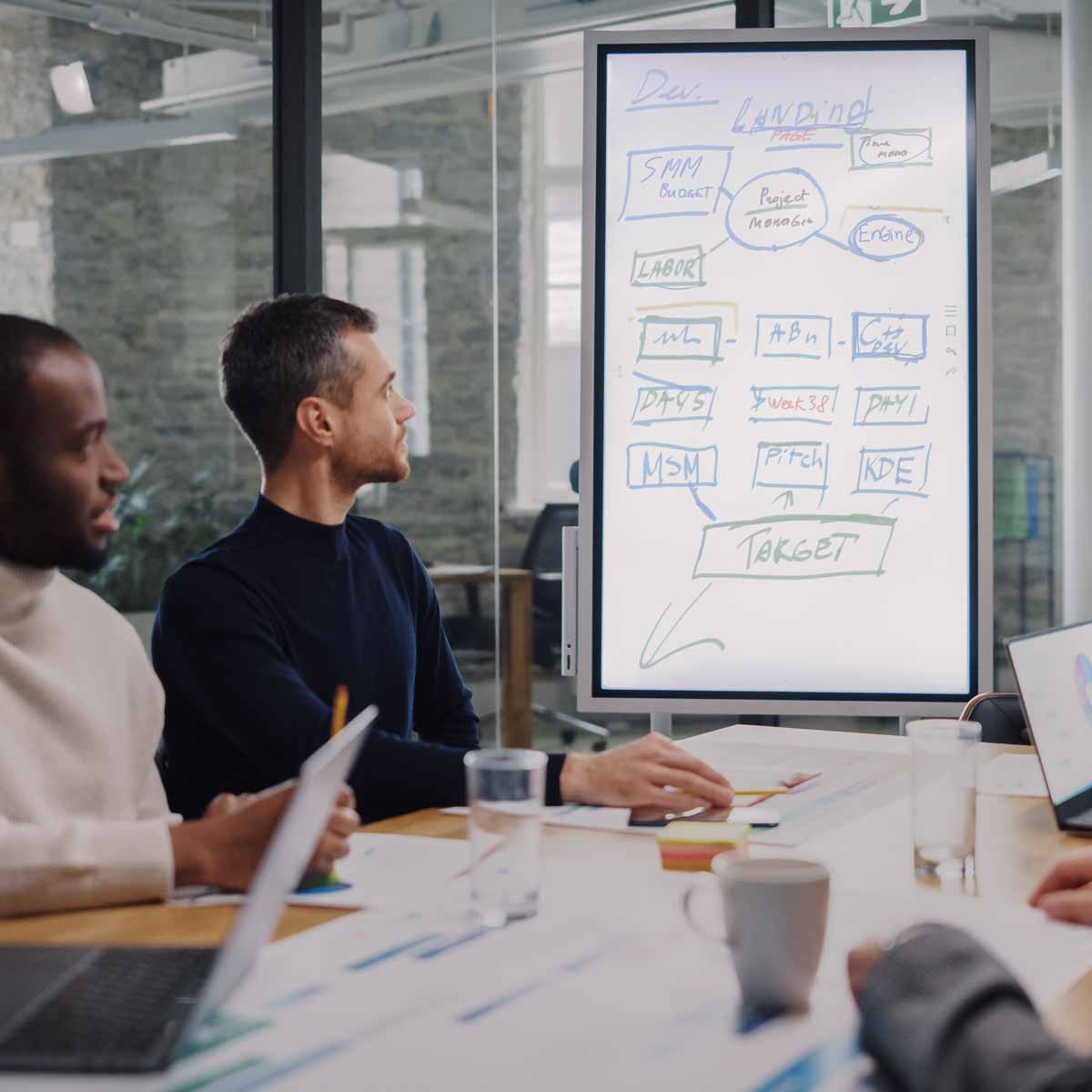Layman’s Guide to WordPress Cookies
Layman’s Guide to WordPress Cookies
WordPress Cookies are like little notes that websites leave on your computer or phone when you visit them. These notes help WordPress websites remember things about you, like your preferences or what you put in your shopping cart.
Imagine you're visiting a bakery, and the baker gives you a little card with your name on it. Consequently, the next time you come back, the baker recognises you and knows what pastries you like. Similarly, that's kind of what cookies do for websites – they help them remember you and make your experience better.
In WordPress, cookies serve various purposes and functionalities
In WordPress, cookies contribute to the overall functionality and user experience of a website. Here's an overview of their purpose and functionality within the WordPress ecosystem:
- Authentication and User Sessions: Using the browser's developer tools, you can easily view and manage cookies associated with any website, including WordPress sites. This capability helps troubleshoot cookie-related issues, understand how a website uses cookies, and ensure compliance with data privacy regulations. This allows users to navigate between pages on the site without having to log in repeatedly.
- Remembering User Preferences: Cookies can be utilised to remember user preferences and settings on a WordPress site. For example, cookies may store information such as language preferences, display preferences (e.g., dark mode), or customisations made by the user (e.g., font size).
- Site Functionality and Personalisation: Cookies are instrumental in enabling various functionalities and personalisation features on WordPress sites. They may remember items in a user's shopping cart on an e-commerce site, store form data inputted by the user, or track user interactions with dynamic elements (e.g., sliders, pop-ups).
- Analytics and Performance Tracking: Cookies play a crucial role in tracking user behaviour and performance metrics on WordPress sites. By using analytics cookies, website owners can gather data on user interactions, page views, referral sources, and more. This information helps in analysing site performance, optimising content, and improving the user experience.
- Third-Party Integrations: Many WordPress sites integrate third-party services and plugins that rely on cookies for various functionalities. For instance, plugins for social media sharing, embedded videos, or advertising networks may use cookies to track user interactions and deliver personalised content or advertisements.
List of cookies in WordPress
In WordPress, cookies play a vital role in managing user sessions, authentication, and providing a personalised browsing experience. Here's a simplified list of some common cookies you might encounter when using a WordPress website:
- wordpress_logged_in_[hash]: This cookie is set for logged-in users. It indicates when you're logged in and identifies who you are, allowing you to access restricted areas of the website without having to log in again each time you visit.
- wordpress_[hash]: This cookie stores your authentication details, including your username and encrypted password. WordPress's authentication system needs to work properly.
- wp-settings-{time}-[UID]: WordPress uses this cookie to customise your view of the admin interface and possibly also the main site interface. It's used to remember your settings, such as your admin panel preferences.
- wp-settings-[UID]: Similar to the previous cookie, this one remembers your preferences for the admin interface and main site interface, but it doesn't include a time stamp.
- wp-postpass_[hash]: If a password-protected post is viewed, this cookie is set to authenticate the user's access to the content. It's valid for the browser session only.
- comment_author_{HASH}, comment_author_email_{HASH}, comment_author_url_{HASH}: These cookies are used if you leave a comment on a WordPress site. They remember your name, email address, and URL so that you don't have to re-enter them next time when you leave another comment.
- woocommerce_cart_hash, woocommerce_items_in_cart: If you're using the WooCommerce plugin for e-commerce functionality, these cookies are used to track your shopping cart and its contents.
- wp_woocommerce_session_[hash]: This cookie contains a unique code for each customer so that it knows where to find the cart data in the database for each customer.
These are just a few examples of cookies that WordPress websites may use. Website owners need to provide clear information about the cookies they use in their privacy policies and obtain consent from users if necessary, especially in regions with strict privacy regulations like the GDPR and CCPA.
Understanding the Lifecycle and Attributes of Cookies
In this guide, we'll delve into the lifecycle of a cookie, exploring its creation, storage, transmission, and deletion.
The Lifecycle of a Cookie
Imagine cookies like little messages that websites send to your computer or phone. These messages have a life cycle, just like living things do!
- Creation: When you visit a website for the first time, it gives your device a cookie. It's like the website saying, "Hey, nice to meet you! Here's a little note to remember you by."
- Storage: Your device holds onto that cookie for a while, just like you keep a note in your pocket. It remembers things like your username or what you put in your shopping cart. It's there to make your next visit smoother and more personalised.
- Transmission: Sometimes, when you visit other pages on the same website, your device sends that cookie back to the website. It's like sharing the note with different people in the same place.
- Deletion: Eventually, the cookie gets old and expires, just like food does. Your device deletes it to make room for new cookies. Or, if you clear your browser's history or cookies, it's like throwing away all the old notes to start fresh.
And that's the life cycle of a cookie in simple terms – from creation to storage, transmission, and finally deletion!
Cookie Attributes Explained
Cookies are like little notes that websites leave on your browser to remember who you are and what you like. But did you know these cookies come with different settings, like special instructions? These instructions are called "attributes," and they tell the cookies how to behave. Let's break down these attributes in simple terms:
- Name: Just like your name, this attribute gives the cookie its identity. It's how the website recognises it later when you come back.
- Value: Think of this as the content of the cookie. It's like the message inside the note. It could be your username, preferences, or anything else the website wants to remember.
- Domain: Imagine this as the address where the cookie lives. It tells the browser which websites can read and use the cookie. For example, a cookie set for ".example.com" can be accessed by any subdomain of "example.com."
- Path: This attribute tells the browser which parts of a website can access the cookie. It's like telling the cookie which rooms in a house it's allowed to visit.
- Expiration Date: Cookies don't stick around forever; they have an expiration date. This attribute sets the time limit for how long the cookie will be stored on your browser. Once it expires, the browser will delete it.
- Secure: If a cookie has this attribute, it means it can only be transmitted over secure connections, like HTTPS. It's like ensuring your note is passed along securely without anyone snooping on it.
- HttpOnly: This attribute is like a "Do Not Disturb" sign on the cookie. It tells the browser not to let scripts access the cookie, making it more secure against certain types of attacks.
Understanding these cookie attributes helps you see how websites use and manage your information. It's like knowing how your personal notes are handled and who gets to read them. Therefore, by understanding cookies, you can better control your online privacy and stay informed about how websites track your activities.
Are Cookes Safe?
Most cookies are perfectly safe. They're typically used to improve your browsing experience and make websites more efficient. However, some websites may use cookies for tracking purposes that could potentially compromise your privacy.
How to see cookies
To see cookies on a WordPress website, you can use your web browser's built-in developer tools. Here's how you can do it in Google Chrome:
- Open Developer Tools:
- Launch Google Chrome and navigate to the WordPress website where you want to view cookies.
- Right-click anywhere on the page and select "Inspect" from the context menu. Alternatively, you can press Ctrl + Shift + I (Windows/Linux) or Cmd + Option + I (Mac) to open Developer Tools.
- Navigate to the Application Tab:
- In the Developer Tools panel, you'll see a menu bar with several tabs such as "Elements," "Console," "Sources," etc. Click on the "Application" tab.
- View Cookies:
- In the Application tab, look for "Storage" in the left sidebar. Expand the "Cookies" section.
- Under Cookies, you'll see a list of all cookies associated with the current website. This includes the cookie name, value, domain, expiration date, and other details.
- Inspect Cookie Details:
- To view more details about a specific cookie, click on it in the list. This will display additional information such as the cookie's path, size, and HTTP status.
- You can also edit or delete cookies directly from the Developer Tools panel if needed.
- Refresh the Page:
- If you don't see any cookies listed initially, try refreshing the page or navigating to different pages on the website. Cookies are often set or modified based on user interactions with the website.
Using the browser's developer tools, you can easily view and manage cookies associated with any website, including WordPress sites. This capability is useful for troubleshooting cookie-related issues, understanding how cookies are used on a website, and ensuring compliance with data privacy regulations.
Cookie Compliance Regulations
Cookies are also essential for ensuring compliance with privacy regulations such as the General Data Protection Regulation (GDPR) and the California Consumer Privacy Act (CCPA). Here's how cookies help with that:
- Getting Your Permission: You know those pop-ups or messages you sometimes see when you visit a website, asking if it's okay to use cookies? That's because of GDPR and CCPA. These laws say that websites have to ask for your permission before they can use certain types of cookies, especially ones that aren't essential for the website to work properly. So, cookies help websites get your okay before they start collecting any of your information.
- Telling You What's Going On: Cookies also help websites be transparent about what they're doing with your information. You might have noticed that some websites have a page called a "cookie policy" where they explain what cookies they use and why. These policies help you understand what's happening with your data and whether you're comfortable with it.
- Letting You Control Your Data: With GDPR and CCPA, you have rights over your personal information. Cookies help you exercise those rights. For example, if you decide you don't want a website to remember certain things about you anymore, like your login details or your browsing history, cookies can help you delete that information or opt out of certain types of tracking.
Consent
WordPress sites often use cookies to obtain user consent for data processing activities and provide mechanisms for users to manage their cookie preferences.
Overall, cookies play a multifaceted role in WordPress, contributing to user authentication, site functionality, personalisation, analytics, third-party integrations, and regulatory compliance. While they offer valuable benefits in enhancing the user experience and site performance, it's essential for website owners to implement cookies responsibly, respecting user privacy and adhering to applicable regulations.
Methods for Consent Management in WordPress
- Manual Implementation: Website owners can manually implement cookie acceptance by adding custom code to their WordPress themes or using JavaScript libraries like Cookie Consent to create cookie consent banners or pop-ups. This method provides full control over the design and functionality of the cookie acceptance mechanism.
- WordPress Plugins: Several WordPress plugins are available specifically for managing cookie acceptance and compliance. These plugins offer user-friendly interfaces, customisable consent banners, and integration with popular cookie consent frameworks like Cookiebot and Cookie Consent by Insites. Some recommended plugins include Cookie Notice for GDPR, GDPR Cookie Consent, and Cookiebot.
Best Practices for Cookie Acceptance in WordPress:
Transparent Cookie Policy for WordPress
Provide clear and accessible information about the types of cookies used on your website, their purposes, and how users can manage their cookie preferences. Include a link to your cookie policy in your WordPress website's footer or navigation menu.
- Customisable Consent Banner Use a customisable consent banner or pop-up to inform users about the use of cookies and obtain their consent before setting non-essential cookies. Customise the banner's content, design, and behaviour to align with your website's branding and user experience.
- Cookie Management Tools Integrate cookie management tools that enable users to view and manage their cookie preferences easily. These tools may include cookie consent settings pages, cookie preference centres, and options to withdraw consent or delete cookies. Use a tool which offers users granular control over their cookie preferences by allowing them to choose which types of cookies they accept or reject. Provide options to enable essential cookies for website functionality while allowing users to opt out of non-essential cookies, such as analytics and marketing cookies.
Practical Considerations for Website Owners and Developers:
- Understand Cookie Usage: Before drafting your cookie policy, it's essential to understand how cookies are used on your website. Identify the types of cookies employed, their purposes (e.g., essential, functional, analytical, marketing), and the data they collect or process. This understanding will guide the transparency and specificity of your policy.
- Define Policy Objectives: Clearly outline the objectives of your cookie policy for your WordPress site. These may include informing users about cookie usage, obtaining consent for non-essential cookies, providing options for cookie preferences, and ensuring compliance with relevant regulations such as the General Data Protection Regulation (GDPR) or the California Consumer Privacy Act (CCPA).
- Craft Clear and Concise Policy: Write your cookie policy in clear and understandable language, avoiding jargon or technical terms that may confuse users. Explain the types of cookies used, their purposes, and how users can manage their preferences. Include information about third-party cookies and how users can opt out of such tracking
- Obtain User Consent: Implement mechanisms to obtain user consent for non-essential cookies, such as pop-up banners or cookie consent banners. Ensure that users have the option to accept or reject cookies based on their preferences. Provide clear instructions on how users can adjust their cookie settings or withdraw consent at any time.
- Display Policy Prominently: Make your cookie policy easily accessible to users by placing it prominently on your website. Consider including it in the website footer, navigation menu, or dedicated "Privacy" section. Provide a direct link to the policy from cookie consent banners or pop-ups for users to review before providing consent.
- Update and Review Regularly: Regularly review and update your cookie policy to reflect any changes in cookie usage, technologies, or regulatory requirements. Stay informed about updates to privacy laws and regulations to ensure ongoing compliance and transparency.
Cookie auditing and inventory
Auditing cookies using a tool (we recommend Cookiebot) is a straightforward process that allows you to gain insights into the cookies present on your website and ensure compliance with data privacy regulations. Here's a step-by-step guide on how to audit your cookies using Cookiebot:
- Sign in to Cookiebot Dashboard: Start by logging in to your Cookiebot account on the Cookiebot dashboard. If you don't have an account yet, you'll need to sign up and integrate Cookiebot with your website first.
- Access Cookie Declaration: Once logged in, navigate to the "Cookie Declaration" section of the Cookiebot dashboard. This section provides an overview of the cookies detected on your website and their respective categories and purposes.
- Review Cookie Inventory: In the Cookie Declaration, you'll see a list of all cookies detected on your website, categorised based on their purposes such as necessary, preferences, statistics, marketing, etc. Review the list to understand the types of cookies present and their functions.
- Explore Cookie Details: Click on each cookie in the list to explore its details further. Cookiebot provides comprehensive information about each cookie, including its name, provider, duration, purpose, category, and whether it's first-party or third-party.
- Assess Compliance Status: Evaluate the compliance status of each cookie based on your legal obligations and privacy regulations such as GDPR or CCPA. Determine whether user consent is required for the use of each cookie and whether it aligns with your website's cookie policy.
- Adjust Consent Settings: Use the Cookiebot dashboard to adjust consent settings for cookies as needed. You can customise the consent banner or pop-up displayed to users, specify which categories of cookies require consent, and enable granular control over cookie preferences.
- Update Cookie Policy: Based on the insights gathered from the cookie audit, update your website's cookie policy to reflect the types of cookies used, their purposes, and how users can manage their preferences. Ensure that the cookie policy is clear, transparent, and easily accessible to users.
- Monitor Compliance: Regularly monitor your website's cookie usage and compliance status using Cookiebot's reporting tools. Keep track of any changes in cookie practices, regulatory requirements, or website functionality that may affect compliance.
- Stay Informed: Stay informed about updates to privacy laws and regulations to ensure ongoing compliance with evolving standards. Cookiebot provides resources and updates to help you stay informed about changes that may impact your cookie management practices.
By following these steps and leveraging Cookiebot's features, you can conduct a thorough cookie audit, ensure compliance with privacy regulations, and demonstrate transparency in your website's cookie practices.
Future Trends and Developments
Emerging technologies and standards related to cookies (e.g., SameSite attribute, cookieless tracking)
Imagine cookies are little tags that websites attach to your browser to remember who you are and what you do online. The SameSite attribute is like a rule that websites can use to decide how these tags are shared. If they set it to "Strict" or "Lax," it means they're keeping these tags more to themselves, which helps protect your privacy and makes it harder for bad actors to track what you do online.
- Implications for Website Owners: This rule helps website owners make their sites safer and more private for users. It's like locking the door to your house to keep out unwanted guests. By following this rule, website owners can better protect your information and make sure you feel safe when browsing their site.
- Cookieless Tracking: Imagine if instead of cookies, websites used other ways to remember who you are online, like remembering your unique fingerprint or how your browser behaves. This can sometimes make it harder for you to control who's tracking you and what they know about you.
- Implications for Website Owners: Some websites are exploring different ways to track you without using cookies. While this might seem helpful for delivering personalised experiences, it's important for website owners to think about your privacy and make sure they're following the rules to keep your information safe and secure.
- Conclusion: With technology always changing, it's important for website owners to stay up-to-date on how they use cookies and track their online activity. By following the rules and thinking about your privacy, they can make sure your online experience is safe, secure, and respectful of your personal information.
Impact of browser changes and privacy initiatives
Browser changes and privacy initiatives are like new rules that make it harder for companies to follow you around the internet without your permission. By restricting third-party cookies, internet browsers are helping to protect your privacy and give you more control over your online data. It's like putting a stop to the little spies that used to track your every move online, making the internet a safer and more private place for everyone.
Conclusion
So there you have it! Our guide explains all things WordPress cookies and WordPress cookie compliance.
In conclusion, WordPress cookies play a fundamental role in enhancing the functionality, personalisation, and compliance of websites built on the WordPress platform. From managing user sessions to facilitating personalised experiences and ensuring regulatory compliance, cookies are indispensable tools for website owners and developers. So, by understanding the lifecycle, attributes, and regulatory implications of cookies, WordPress users can optimise their websites for improved user experiences while respecting user privacy and adhering to legal requirements. Furthermore, as technology evolves and privacy concerns continue to shape the digital landscape, maintaining transparency, implementing best practices, and staying informed about emerging trends remain essential for effectively managing cookies in the WordPress ecosystem.
Still Need Help with Cookies?
If you have any questions or still do not fully understand Cookies, their uses and how to manage them, simply get in touch with your query and our team of WordPress Cookie experts will be able to guide you through this complex area.
Categories:
General |