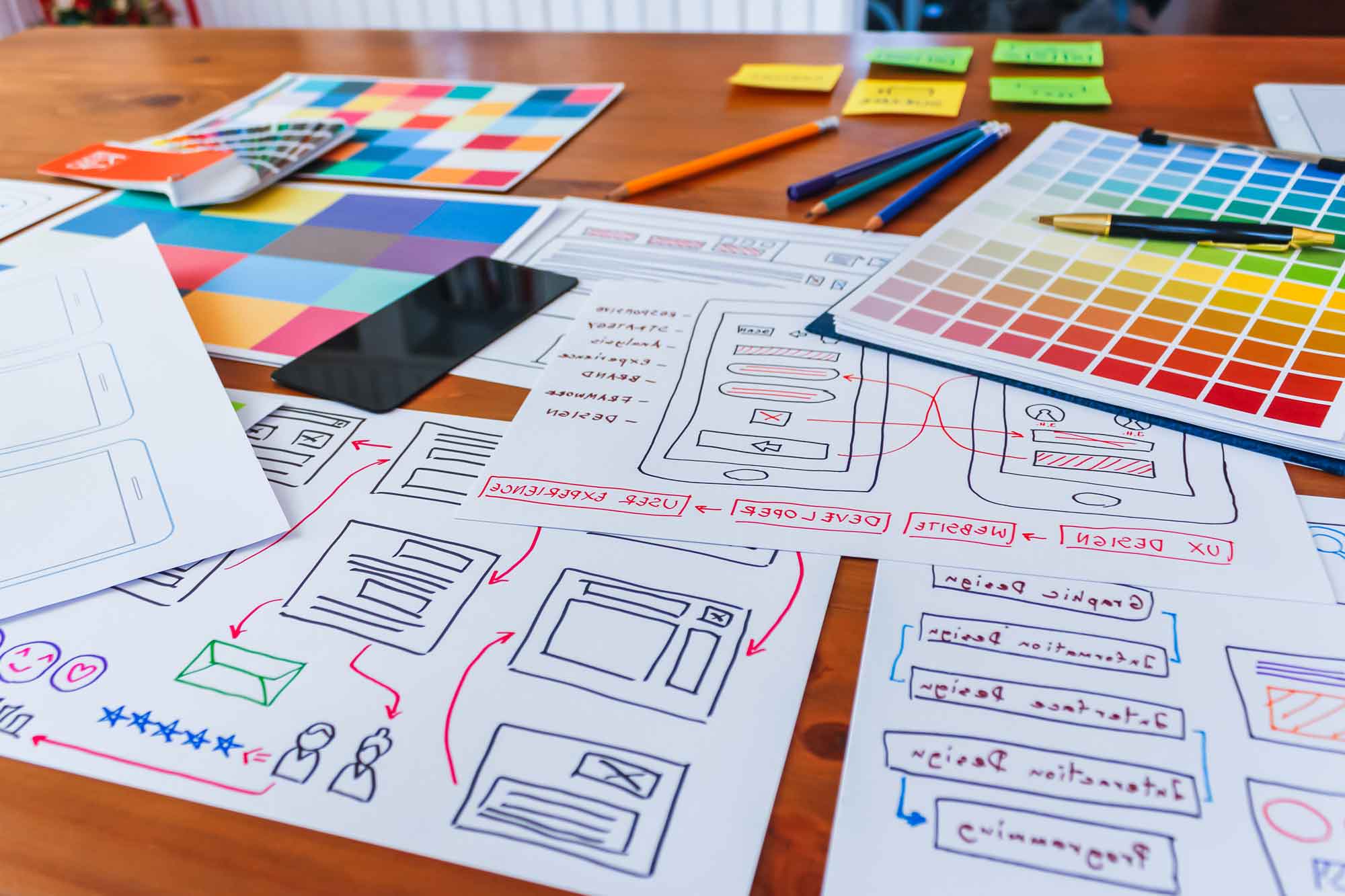SEO Optimisation for WordPress websites
SEO Optimisation for WordPress websites
Enhancing your WordPress site's Google search ranking is crucial for increasing visibility and driving more organic traffic. To improve your Google search ranking with WordPress, it's essential to implement effective SEO strategies. This involves tasks such as optimising your content with relevant keywords, improving site speed, and ensuring your WordPress website is mobile-friendly. By focusing on these key areas of WordPress SEO optimisation, you can significantly increase your Google ranking.
Regularly updating your site with high-quality, engaging content and utilising SEO plugins like Yoast SEO or Rank Math can also help refine your optimisation efforts. Therefore, these steps not only boost your site's search engine rankings but also enhance the overall user experience, making your WordPress site more effective at attracting and retaining visitors.
SEO Optimisation Techniques FOR WordPress Websites
Improving SEO on your WordPress website is essential for boosting visibility and attracting more traffic. To effectively enhance your WordPress website's SEO, it’s important to apply a variety of SEO techniques. These involve:
- Firstly, focus on creating quality content that provides value to your readers.
- Enhancing your site's structure with clear navigation
- Also, consider optimising your website's loading speed and mobile responsiveness.
- Regularly updating your content and also ensuring your website is secure will also boost your SEO efforts.
- Finally, utilising plugins like Yoast SEO or All in One SEO Pack can help.
By consistently applying these strategies and exploring advanced SEO techniques tailored for WordPress, you can increase SEO traffic. Also, making your site more discoverable and engaging for users searching online.
Ensuring your content is optimised with relevant keywords
WordPress SEO optimisation involves creating SEO-friendly content for your WordPress website involves a strategic planning. Here’s a step-by-step guide on how to get SEO content for your WordPress site:
- Use Keyword Tools: Start by identifying keywords that are relevant to your niche using tools like Google Keyword Planner, Ahrefs, SEMrush, or Moz. These tools help you find terms that your target audience is searching for.
- Create a Content Calendar: Plan your content topics based on the keyword research and search intent. A content calendar helps you organise and schedule your content effectively.
- Content Creation: Create content that is informative, engaging, and answers the questions that your audience might have. Always focus on adding value.
- Optimise for SEO: Use your target keywords naturally in the title, headings, body text, meta descriptions, and URLs. Ensure your content is well-structured with headings, subheadings, and short paragraphs to enhance readability.
- Optimise Images: Use alt tags and optimise file names and sizes for all images.
- Internal Linking:
Include links to other relevant pages and posts on your WordPress website. These help strengthen your SEO strategy and improve site navigation. - Mobile Optimisation: Ensure your content looks good on mobile devices since mobile-friendliness is a ranking factor.
By following these steps, you can effectively generate SEO-optimised content for your WordPress website, attracting more traffic and engaging your audience more effectively.
Technical SEO and Site Optimisation for WordPress
To maximise your WordPress site's performance and search engine rankings, focusing on technical SEO is essential. Technical SEO for WordPress involves optimising the backend configurations and code that influence how search engines crawl and index your site. This also includes improving site speed through caching, minimising CSS and JavaScript files, and ensuring your WordPress website is mobile-friendly using responsive design techniques.
WordPress SEO optimisation also involves creating a clean, efficient structure with proper URL setups, managing redirects, and optimising your metadata. By implementing these WordPress site optimisation techniques, you can greatly enhance user experience and SEO performance. For more comprehensive improvements, WordPress technical SEO must address advanced aspects such as schema markup, secure connections via HTTPS, and optimising XML sitemaps.
Moreover, utilising WordPress website optimisation techniques such as image compression, lazy loading of media, and database optimisation can significantly decrease page load times and improve overall site functionality. These steps not only contribute to better user engagement but also boost your site’s visibility and rankings in search engine results, providing a solid foundation for your online presence.
how to seo optimise a wordpress website
Optimising your WordPress website for technical SEO involves a range of strategies and tools designed to improve the way search engines crawl and index your site, as well as enhance the user experience. Here’s a step-by-step guide on how you can implement technical SEO on your WordPress site:
1. Improve Site Speed
- Use a Reliable Hosting Provider: Good hosting is foundational for site speed and overall performance.
- Implement Caching: Use caching plugins like WP Rocket or W3 Total Cache to store cached versions of resources, reducing load times.
- Optimise Images: Compress images using tools like Smush or ShortPixel to reduce their file size without losing quality.
- Minimise CSS and JavaScript: Additionally, use plugins like Autoptimise to minify and combine files, reducing the number of HTTP requests
2. Ensure Mobile Responsiveness
- Use Responsive Themes: Choose a theme that is responsive and adjusts smoothly to different screen sizes.
- Test Mobile Usability: Use Google’s Mobile-Friendly Test to identify and fix mobile usability issues.
3. Secure Your WordPress Website
- Implement HTTPS: Obtain an SSL certificate to enable HTTPS, securing the data transfer between your website and its users.
- Regular Updates: Keep WordPress, themes, and plugins updated to protect against vulnerabilities.
4. Optimise for Crawling and Indexing
- Use SEO Plugins: Plugins like Yoast SEO or All in One SEO can help you generate XML sitemaps
- Optimise URL Structure: Ensure that your permalinks are user-friendly and keyword-rich. WordPress allows you to customise this in the Settings > Permalinks section.
- Implement Schema Markup: Use plugins to add structured data, which helps search engines understand your site content.
5. Manage Redirects and Broken Links
- Monitor and Fix Broken Links: Use plugins like Broken Link Checker to find and fix dead links on your site.
- Set Up Redirects: Use a plugin like Redirection to manage 301 redirects and keep track of 404 errors
6. Improve Database Performance
- Optimise Your Database: Clean up your database by removing stale post revisions, spam comments, and transient options. WP-Optimise is a great tool for this purpose.
7. Enhance Accessibility
- Accessibility Optimisation: Ensure your theme and plugins adhere to web accessibility standards. Tools like the WP Accessibility plugin can help in making adjustments such as adding skip links and enforcing ALT attributes for images.
By taking these steps, you can effectively enhance your WordPress site's technical SEO, improving both its search engine ranking and the overall user experience. Each step helps to make sure that your site is more discoverable, faster, safer, and more user-friendly.
SEO Tools and Plugins

For optimising your WordPress site for SEO, several powerful tools can help you improve your site's search engine rankings and overall SEO effectiveness. Here’s a list of some of the top tools that are widely recommended:
- Yoast SEO: One of the most popular WordPress SEO plugins, offering features such as on-page content analysis, XML sitemaps, and SEO scoring. (Yoast SEO)
- Sucuri: Cloud-based website security platform & experienced security analysts. (Sucuri)
- Rank Math: A rapidly growing SEO tool that provides advanced features like keyword ranking, Google Search Console integration, and schema markup in an intuitive interface. (Rank Math)
- W3 Total Cache: While primarily a caching tool, it helps improve site speed, which is a significant factor in SEO rankings. It includes features for minifying and CDN integration. (W3 Total Cache)
- WP Rocket: A caching plugin that also provides file optimisation, lazy loading of images, and database optimisation to enhance website speed and SEO. (WP Rocket)
- Semrush: Integrated with WordPress via a plugin, this tool from Semrush provides real-time content analysis and SEO recommendations based on best practices. (Semrush)
These tools provide various functionalities, from enhancing site speed and handling technical SEO tasks to optimising content and managing social media SEO strategies. They are invaluable for anyone looking to improve their WordPress site's search engine performance.
WordPress SEO Services and Consulting
Choosing the right WordPress SEO agency for your WordPress website can significantly enhance your online visibility and search engine rankings. Our experienced WordPress SEO agency specialises in WordPress SEO services and provides tailored SEO strategies and solutions. So by leveraging our WordPress SEO optimisation service, you can ensure that every aspect of your site is optimised. From its structure and speed to its content and user experience. Whether you're seeking a full-service approach with ongoing SEO management or specific SEO consultancy to address particular challenges, our WordPress agency can provide expert advice and actionable insights. With the help of professional WordPress SEO companies, you can navigate the complexities of SEO more effectively and achieve better results, such as increased traffic and higher conversion rates, making your investment in specialised SEO services a valuable step towards achieving your business objectives.
Categories:
General |