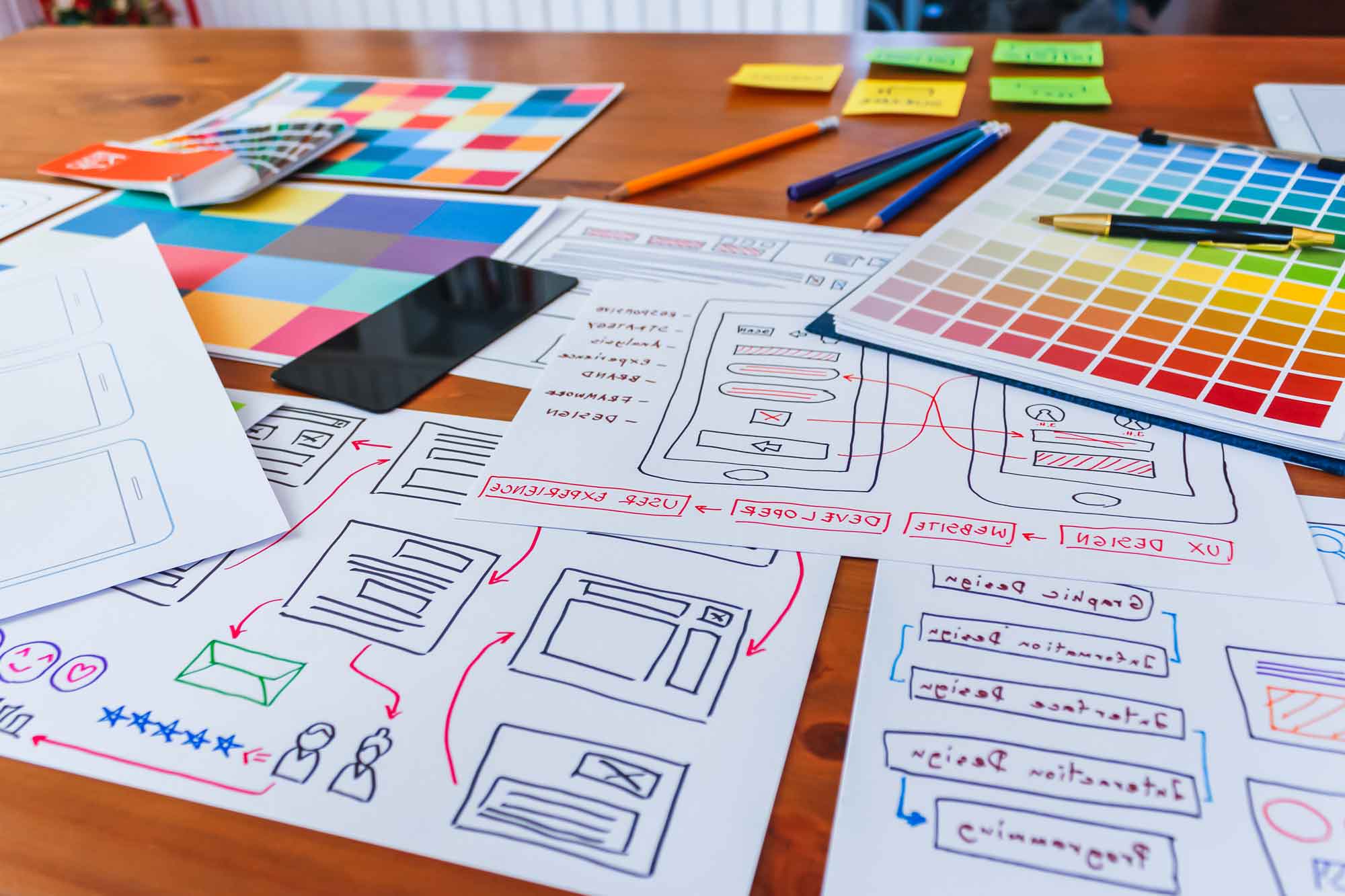Prioritising WordPress Website Performance
Prioritising WordPress Website Performance
Performance of a WordPress website is crucial for businesses looking to create a strong online presence. Whether it be a brochure site, promoting services, or selling products via a WooCommerce website. Furthermore, poor WordPress performance can even lead to WordPress websites crashing, which can damage your brand's reputation and result in lost traffic. This guide will delve into what web performance means and why focusing on WordPress website speed is essential for your business. We’ll also provide a comprehensive list of strategies to help you boost speed, enhance the performance of your WordPress site while avoiding crashes and ensuring a smooth user experience. By working on improving performance of WordPress sites, you not only improve user satisfaction but also safeguard your site’s reliability and stability, allowing your business to thrive online.
Table of Contents
- What is Web Performance?
- 4 Reasons Why the Speed of a WordPress Website is Important
- Common Performance Issues
- Strategies for WordPress Website Performance Excellence
- How to Check Your WordPress Website's Page Speed
- Implement Optimisation Techniques
- Time to Improve WordPress Website Speed
- Looking to Speed Up Your WordPress Website?
What is Web Performance?
Web performance essentially encompasses working on improve site speeds and the time it takes for WordPress site content loads and renders in a web browser. The elements that users interact with need to work well such as Content, Menus, and Forms. Images, Plugins, CSS, and JavaScript.

4 Reasons why the speed of a WordPress website is important...
There are many reasons why the speed of a WordPress website is important. But here are our 4 main reasons why is the speed of a WordPress website important:
- Reason 1 - User Engagement and Experience: One of the primary effects of improving WordPress website performance is its direct correlation with user engagement and experience. WordPress websites that load quickly and navigate seamlessly tend to captivate users' attention and encourage prolonged interaction. Conversely, sluggish loading times and cumbersome navigation frustrate visitors, leading to increased bounce rates and diminished engagement. Evaluating page speed is important in this regard, as it directly correlates with user satisfaction and retention
- Reason 2 - Conversion Rates and Revenue Generation: Carrying out tasks to improv site speed of a WordPress website is important because the faster page loading times significantly enhance conversion rates. Users are more likely to complete actions, such as making purchases, on speedy and responsive WordPress websites.
- Reason 3 - Search Engine Rankings: The speed of your WordPress website is vital for both users and search engines, as it directly impacts how easily customers can find your site and enjoy a positive browsing experience. In today's fast-paced digital landscape, slow-loading pages can deter potential customers and negatively affect your search rankings, leading to missed opportunities and revenue loss. In the realm of digital marketing, SEO plays a pivotal role in enhancing online visibility and attracting organic traffic. Improving WordPress website performance, particularly page speed, is a critical factor considered by search engine algorithms when determining rankings. Search engines prioritise WordPress websites that offer fast and seamless user experiences. Concurrently they relegate slower-loading sites to lower positions in search results. Therefore, page speed optimisation is important for maintaining a competitive edge in the digital landscape.
- Reason 4 - Brand Reputation and Credibility: The speed and responsiveness of a WordPress website profoundly influence the perception of a brand's professionalism and credibility. In today's fast-paced digital environment, users expect instant access to information and seamless browsing experiences. Therefore, investing in WordPress website performance optimisation is essential for safeguarding brand integrity and fostering positive user perceptions.
Understanding the specific reasons behind WordPress website performance optimisation underscores its strategic importance and justifies the allocation of resources and efforts toward this endeavour. If you reduce WordPress page load times and render times, businesses can significantly enhance conversion rates, user retention, and overall profitability. Studies have consistently demonstrated the direct correlation between web performance improvements and enhanced conversion metrics, such as increased visitor engagement and higher retention rates.
Common Performance issues & Strategies for WordPress Website Performance Excellence
If you’re looking for ways to boost your WordPress site speed, you’re in the right place. A slow-loading website can turn potential visitors away, harm your search engine rankings, and ultimately affect your business’s bottom line. Luckily, improving WordPress speed doesn’t have to be a complicated task. With the right strategies and tools, you can significantly improve your WordPress website’s performance, providing your users with a smoother and faster browsing experience. In this blog, we’ll explore effective techniques to boost WordPress site speed and help you optimise your website for better performance, improved user experience, and higher conversions.
Many areas can slow your WordPress website. Here are some common performance bottlenecks that can slow down your WordPress website and ways to look into if you want to improve WordPress website speed:

WordPress Hosting & Server Optimisation
Whether you run a high traffic WordPress installation or a in niche blog on a cheap shared hosting plan, you should consistently look to review your hosting and server setups to ensure they are running as efficiently as possible.
Hosting
Shared hosting’s the most common option. You’re on a server with loads of other websites, and the hosting company does most of the heavy lifting. You’ve got limited control but can manage basic tasks like file access and domain stuff. It’s fine for smaller sites, but for performance, caching, and offloading content, you might need a bit of extra help.
Managed hosting’s a bit more locked down, but it’s also a smoother ride. The hosting company handles the software stack, and you don’t have to worry about much. You won’t mess with the server yourself, which makes it easier for non-techy folks. If you’re handling bigger stuff like high-traffic sites, a Virtual Private Server (VPS) or dedicated server gives you full control. You can tweak everything, from the server settings to caching and performance. For serious traffic, you might need multiple servers and some advanced setups, like load balancers or separate database servers.
Dev-WP Pro Tip: As a slow hosting provider can impact your website's overall performance the solution will be to choose a reliable hosting provider with adequate resources and consider upgrading your hosting plan if necessary can be a great way to speed up your site.
WordPress Configuration
Unoptimised Themes
Bloated or poorly coded themes can negatively impact performance. As such, it's important to choose lightweight themes, optimise theme code, and minimise the use of unnecessary CSS and JavaScript to help improve performance of WordPress sites
Large images
Images that have not been altered use larger crawl budget than necessary and large, unoptimised images can significantly increase WordPress load times, which is not ideal.
Dev-WP Pro Tip: Techniques like compression, resizing, and converting to appropriate formats or using a Caching for WordPress performance plugin can help store optimised images locally, reducing server load and improving WordPress load times. Also, compress images without compromising quality, use lazy loading (images load only when they're visible), and consider using SVG format for simple graphics.
Inefficient Plugins
Poorly coded or outdated plugins can slow down your website. Limit the number of plugins you use, deactivate unnecessary plugins, and choose reputable plugins with regular updates.
Dev-WP Pro Tip: The first and easiest way to improve WordPress performance is by looking at the plugins. Deactivate and delete any unnecessary plugins. Try selectively disabling plugins to measure server performance. Is one of your plugins significantly affecting your site’s performance? Look at the plugin documentation, ask for support in the appropriate plugin support forum or look for alternative plugins with similar feature.
Database Queries & Lack Of Caching
Inefficient database queries can slow down page load times. As such, caching can significantly improve page load times by storing frequently accessed data
Dev-WP Pro Tip: Use Caching for WordPress performance plugins to reduce the number of database queries, optimise database tables, and use indexes effectively. Use a Caching for WordPress performance plugin like WP Rocket or W3 Total Cache to enable caching improvements.
External Scripts
External scripts, such as analytics or advertising scripts, can slow down your website.
Dev-WP Pro Tip: Minimise the number of external scripts and use asynchronous loading where possible this is one other way to speed up your website.

How to check your WordPress website's page speed?
Evaluating a WordPress website's page speed involves performing various tests to measure how quickly its pages load and how efficiently they respond to user interactions. Once you've identified areas to improve your WordPress websites speed, take proactive steps to implement optimisation techniques and enhancements. Depending on the complexity of the optimisations, you may need to work with web developers or utilise plugins and tools to streamline the process. After implementing optimisations, re-test the WordPress website using the same speed testing tool to evaluate the effectiveness of the changes. With that in mind, here's a step-by-step guide on how to check a WordPress website's speed:
- Step 1: Choose a WordPress website Speed Testing Tool:
There are several online tools available for testing WordPress website speed, each offering different features and metrics. Some popular options include Google PageSpeed Insights, GTmetrix, Pingdom, and WebPageTest. Choose a tool that suits your preferences and requirements. - Step 2: Enter the WordPress website URL:
Once you've selected a page speed testing tool, navigate to its WordPress website and enter the URL of the WordPress website you want to test. Ensure that you're testing the specific page or pages you're interested in optimising. - Step 3: Initiate the Test:
After entering the WordPress website URL, initiate the test by clicking the appropriate button or pressing enter. The testing tool will then analyse the specified webpage(s) and generate a detailed report on various performance metrics. - Step 4: Evaluating the Test Results:
Once the test is complete, the speed testing tool will display a comprehensive report highlighting key performance metrics. It will also highlight areas for improvement that you can evaluate. These metrics typically include page load time, time to first byte (TTFB), page size, and number of requests. - Step 5: Analyse Performance Metrics:
Review the performance metrics provided in the test report to gain insights into the WordPress website's speed and efficiency. Pay close attention to areas where the WordPress website may be experiencing bottlenecks or inefficiencies. - Step 6: Identify Opportunities for Optimisation:
Based on the test results, identify Optimising website speed for SEO opportunities to increase the WordPress website's speed and overall performance. This may involve implementing strategies such as optimising images, minifying CSS and JavaScript files, enabling browser caching, and leveraging content delivery networks (CDNs).

Continuously speeding up WordPress Websites
Continuously monitor the WordPress website's performance over time and make adjustments as needed to maintain optimised website speeds for SEO and responsiveness.
Achieving performance excellence requires a multifaceted approach encompassing various optimisation strategies and best practices. By following these steps and regularly testing and optimising your WordPress website's speed, you can ensure a seamless and efficient user experience, enhance search engine visibility, and achieve your digital marketing objectives.
- From minimising file sizes
- Leveraging browser caching
- Streamlining code
- Prioritising critical content delivery
By adhering to performance budgets and continuously monitoring key performance metrics, organisations can identify areas for improvement and fine-tune their digital experiences to perfection and increase WordPress website speed.

Time to improve WordPress website speed?
Whether you're a small business or a large enterprise, our optimising your WordPress websites speed for SEO reasons, our services are designed to speed up your WordPress website's performance. Contact our WordPress specialists today to work with us to discover how our page speed services can boost your WordPress website to new heights of speed, efficiency, and performance.
In conclusion, the effects of WordPress website performance permeate every facet of digital marketing, from user engagement and conversion rates to search engine visibility and brand reputation. By optimising WordPress website performance, businesses can enhance UX, increase Google rankings, and maximise ROI from their digital marketing efforts. In an era where speed and responsiveness are paramount, prioritising performance is not just a competitive advantage but a strategic imperative for sustained success.
Categories:
General |