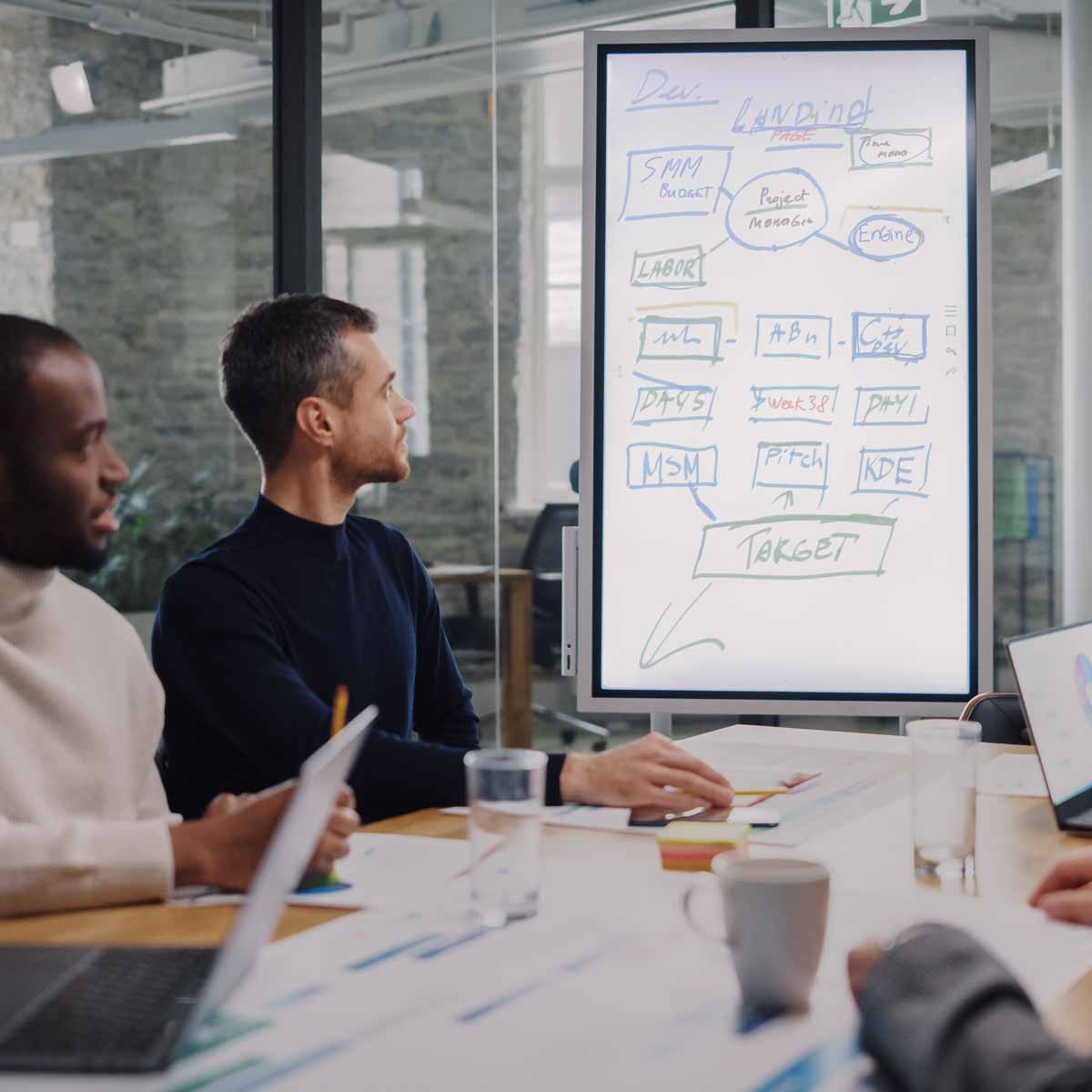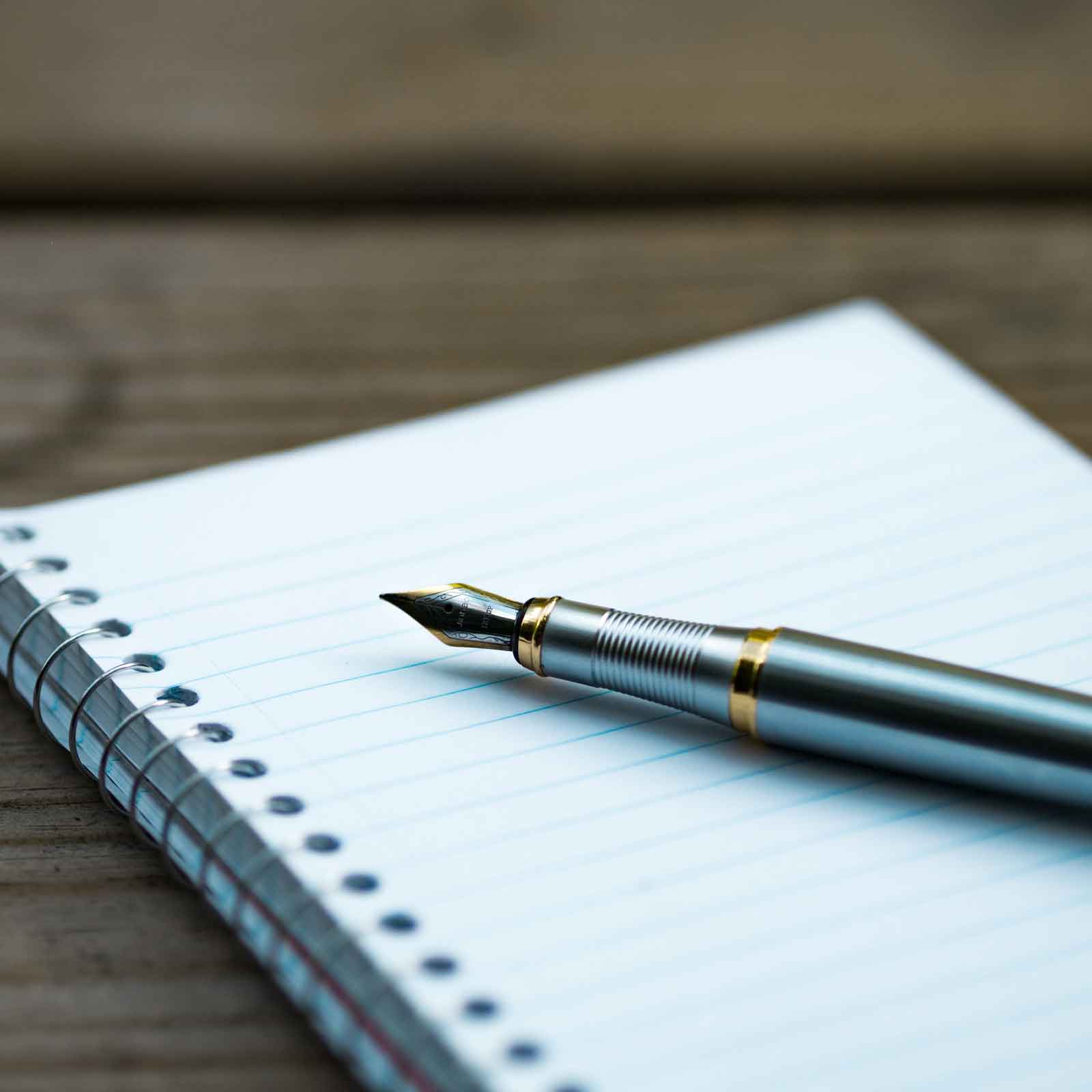Creating successful WordPress membership sites
Creating successful WordPress membership sites
WordPress membership sites offer a powerful way to build exclusive communities, delivering premium content, and generating recurring revenue.
WordPress has evolved far beyond its origins as a simple blogging platform. It's grown to become a powerful content management system capable of supporting a wide range of website types and functionalities. One popular use case for WordPress is building membership sites, which offer exclusive content, services, and communities to registered members.
In this comprehensive guide, we'll explore the concept of WordPress membership sites. Then, we'll discuss the benefits they offer, and delve into the process of building them using membership plugins.
Understanding WordPress Membership Sites
What are Membership Sites?
Membership sites are online platforms or subscription websites that offer exclusive access to member-only content, services, or communities to registered members. The primary purpose of membership sites is to create a gated environment where users must become members or subscribers to access premium or restricted content, participate in special services, or engage with a community of like-minded individuals.
The key elements and purposes of membership sites include:
- Exclusive Content Access: Membership sites often provide access to valuable or premium content not available to the general public. This member-only content may include articles, videos, tutorials, webinars, or eBooks. It can also feature downloadable resources or other digital content offering unique insights, expertise, or entertainment value.
- Specialised Services: In addition to content, membership sites may offer specialised services or features tailored to the needs and interests of members. These services could include personalised coaching, consulting sessions, online courses, member-only events, discounts on products or services.
- Community Engagement: Membership sites may also offer specialised services or features tailored to members' needs and interests. These services could include personalised coaching, consulting sessions, or online courses. They may also feature private forums, member-only events, and discounts on products or services.
- Monetisation: Membership sites serve as a revenue-generating channel for website owners, entrepreneurs, content creators, and organisations. So by offering valuable member-only content and services behind a membership paywall. This way, site owners can generate recurring revenue streams through subscription fees, membership dues, one-time payments, or tiered pricing models.
- Membership Tiers and Benefits: Many membership sites offer multiple membership tiers or levels with varying benefits, privileges, and pricing options. Furthermore, higher-tier memberships typically grant access to more exclusive content, premium features, or additional perks. As such, they work by incentivising members to upgrade their subscriptions for greater value.
The purpose of membership sites is to create a mutually beneficial relationship between site owners and members. Members gain access to valuable resources and experiences, while site owners generate revenue and build a loyal community. So by providing exclusive member-only content, specialised services, and interaction opportunities, membership sites offer a unique and valuable proposition for both parties.
Examples of successful membership sites
Here are some examples of successful membership sites across various industries:
- Fitness and Wellness:
- Peloton Digital: Peloton offers a digital membership that provides access to on-demand workout classes. They including cycling, running, strength training, yoga, and meditation. Members can stream live and recorded classes from their devices, track their progress, and join a supportive fitness community.
- Education and E-Learning
- Udemy is an online learning platform that offers a wide range of courses. Topics range from technology and business to personal development and hobbies. While Udemy operates on a pay-per-course model, they also offer Udemy for Business. This is a membership program for organisations seeking to provide professional development opportunities for their employees.
- Creativity and Design
- Skillshare is an online learning community that offers thousands of classes in design, illustration, photography, writing, and other creative fields. Members pay a monthly or annual subscription fee to access unlimited classes and learn new skills from industry experts.
Benefits of WordPress Membership Sites
Creating a membership site offers numerous advantages for both website owners and members. Let's explore these advantages and discuss the revenue generation opportunities they present:
- Recurring Revenue Streams: Membership sites provide website owners with a consistent source of recurring revenue through subscription fees paid by members on a regular basis (e.g., monthly, quarterly, or annually). This predictable income stream can help stabilise cash flow and support long-term business growth.
- Community Engagement: Membership sites foster a sense of community among members, creating opportunities for engagement, interaction, and collaboration. Website owners can leverage this community aspect to build brand loyalty, gather feedback, and establish themselves as industry leaders or influencers.
- Membership Tiers and Upselling Opportunities: Membership sites often offer multiple membership tiers or levels with varying benefits and privileges. Furthermore, this tiered approach allows website owners to upsell members to higher-priced tiers by offering additional perks, premium content, or exclusive services, thereby increasing revenue potential.
- Content Monetisation: Membership sites enable website owners to monetise content in various forms, including articles, videos, podcasts, webinars, downloadable resources, and more. By gaining access to premium content behind a membership paywall, website owners can extract value from their content and incentivise membership sign-ups.
Overall, creating a membership website presents win-win opportunities for both website owners and members. Website owners can generate revenue by monetising expertise, content, and community engagement, while the subscription website's members gain access to exclusive content, learning opportunities, and supportive communities that help them achieve their objectives.
Overview of Membership Plugins
Here's an introduction to three popular WordPress membership plugins:
MemberPress is a powerful and user-friendly membership plugin for WordPress that allows website owners to easily create, manage, and sell membership subscriptions. With MemberPress, you can restrict access to content, pages, posts, categories, and even custom post types based on membership levels or user roles. Key Features:
- Membership Levels: Create multiple membership levels with different access permissions and pricing options.
- Content Restriction: Restrict access to specific content based on membership status, including drip content scheduling.
- Payment Integration: Integrate with popular payment gateways like PayPal, Stripe, and Authorize.net to accept payments from members.
- Coupon Codes: Offer discounts and promotions to attract new members with coupon codes.
- Reporting and Analytics: Track membership sales, subscription renewals, and member activity with built-in reporting tools.
Restrict Content Pro is another popular WordPress membership plugin that offers robust features for creating and managing membership sites with ease. So it allows you to restrict access to content, pages, posts, and custom post types based on membership levels or user roles. Key Features:
- Membership Levels: Define multiple membership levels with different access restrictions, pricing plans, and sign up fees.
- Content Restriction: Restrict access to specific member-only content or sections of your website using simple shortcodes or custom post settings.
- Payment Integration: Seamlessly integrate with popular payment gateways like PayPal, Stripe, and Braintree to accept payments from members.
- Member Management: Easily manage member accounts, subscriptions, and renewal reminders from the WordPress dashboard.
- Built-in Integrations: Connect with popular email marketing services like Mailchimp, ConvertKit, and AWeber to automate member communication and marketing.
Paid Memberships Pro is a flexible and extensible WordPress membership plugin that empowers website owners to create customisable membership sites tailored to their specific needs. Additionally, it offers a range of features for managing memberships, subscriptions, payments, and content access. Key Features:
- Membership Levels and Pricing: Set up multiple membership levels with unique pricing, access permissions, and subscription durations.
- Content Protection: Protect your premium content by restricting access to specific pages, posts, categories, or custom content types based on membership status.
- Payment Gateways: Accept payments securely via popular payment gateways like PayPal, Stripe, Authorize.net, and more.
- Flexible Trials and Discounts: Offer free trials, discounted pricing, or coupon codes to attract new members and incentivise upgrades.
Furthermore, these popular WordPress membership plugins offer a range of features and functionalities to help website owners create, manage, and monetise membership sites effectively. Depending on your specific needs and preferences, you can choose the plugin that best suits your requirements and budget.
Setting Up a Membership Site
Planning your WordPress membership site is a crucial step in ensuring its success. Proper planning helps you define your goals, identify your target audience, outline your content and membership offerings, and create a roadmap for building and launching your site. Here's a detailed explanation of the process involved in planning your membership site:
- Define Your Goals: Start by defining the primary goals and objectives of your WordPress membership site. What do you hope to achieve by launching this site? Are you looking to generate recurring revenue, build a community, share your expertise, or offer exclusive content or services? Clearly articulating your goals will guide your decision-making process throughout the planning and development stages.
- Identify Your Target Audience: Understand who your target audience is and what their needs, interests, and pain points are. Consider demographics such as age, gender, location, occupation, and interests. Conduct market research, surveys, or interviews to gather insights into your audience's preferences, behaviours, and motivations. Tailoring your membership offerings to meet the needs of your target audience will increase the likelihood of success.
- Outline Your Membership Offerings: First, determine what types of content, services, or benefits you will offer to your members. For example, will you provide access to premium articles, videos, courses, webinars, tools, templates, or community forums? Next, define the value proposition of your membership site and how it differentiates from other offerings in your niche. Additionally, consider offering multiple membership tiers with varying benefits and pricing options to cater to different audience segments.
- Set Membership Tiers and Pricing Plans: Define the membership levels or tiers you will offer and outline the benefits, access permissions, and pricing for each tier. Consider factors such as the level of content access, premium features, support services, and member exclusivity when designing your membership tiers. Determine the optimal pricing strategy based on your target audience's willingness to pay, competitive analysis, and desired revenue goals.
- Plan Content Creation and Curation: First, develop a content strategy for your membership site that aligns with your goals and target audience's interests. Also, identify the types of content you will create or curate for your members, such as articles, videos, tutorials, case studies, interviews, or downloadable resources. Determine the frequency and cadence of content updates, as well as any scheduled releases or drip content sequences.
- Choose a Membership Plugin and Platform: Research and select a suitable membership plugin or platform for building and managing your membership site. Consider factors such as ease of use, flexibility, scalability, payment integration, content restriction options, and support for community features. Popular WordPress membership plugins include MemberPress, Restrict Content Pro, and Paid Memberships Pro. While platforms like Kajabi, Teachable, and Podia offer all-in-one solutions for creating and selling online courses and memberships.
- Create a Project Plan and Timeline: Firstly, develop a project plan and timeline outlining the tasks, milestones, and deadlines for building and launching your membership site. Then, break down the project into smaller, manageable tasks, and assign responsibilities to team members or collaborators if applicable. Finally, set realistic timelines for each phase of the project, including content creation, website development, testing, and launch preparations.
Installing and Configuring the Membership Plugin
Here's a step-by-step guide to walk you through the process of installing a membership plugin on your WordPress-based subscription website:
- Choose Your Membership Plugin: Before you can install a membership plugin, you'll need to choose the one that best fits your needs. Consider factors such as features, pricing, ease of use, and compatibility with your existing WordPress setup. Once you've made your decision, proceed to the next steps.
- Purchase or Download the Plugin: If the membership plugin you've chosen is a premium plugin, you'll need to purchase it from the developer's website or a reputable marketplace like CodeCanyon. Once you've purchased the plugin, download the plugin files to your computer. If the plugin is free, you can download it directly from the WordPress Plugin Directory.
- Upload the Plugin Files to Your WordPress Site:
- Log in to your WordPress admin dashboard.
- Navigate to the "Plugins" section and click on "Add New."
- On the next screen, click on the "Upload Plugin" button.
- Choose the plugin zip file you downloaded earlier from your computer and click on "Install Now."
- WordPress will now upload and install the plugin.
- Once the installation is complete, click on the "Activate Plugin" link to activate the plugin on your site.
- Configure the Plugin Settings:
- After activating the plugin, you'll typically see a new menu item or section added to your WordPress admin dashboard for the plugin. Navigate to this section to configure the plugin settings.
- Also, depending on the plugin you've chosen, you may need to set up membership levels, payment gateways, content restriction rules, email notifications, and other settings. Refer to the plugin documentation or setup wizard for guidance on configuring these settings.
- Create Membership Levels and Subscription Plans
- Once the plugin settings are configured, you can create membership levels or tiers with different access permissions and pricing options. Define the benefits and privileges associated with each membership level, such as access to premium content, member-only forums, or exclusive discounts.
- Set up subscription plans and payment options for members to sign up for memberships. Configure payment gateways such as PayPal, Stripe, or Authorize.net to accept payments securely from your members.
- Set Up Content Restriction
- Use the plugin's content restriction features to restrict access to specific content, pages, posts, or categories based on membership status. Define which membership levels or user roles have access to each piece of content on your site.
- Also, configure drip content scheduling if you want to release content gradually over time to members who remain subscribed to your membership site.
- Test the Membership Functionality
- Before launching your membership site, it's essential to thoroughly test the membership functionality to ensure everything is working correctly. Sign up for test memberships, make test payments, and verify that members have access to the appropriate content and features based on their membership level.
- Launch Your Membership Site
- Once you've completed the setup and testing phase, you're ready to launch your membership site to the public. Promote your membership offerings, drive traffic to your site, and encourage visitors to sign up for memberships.
Managing Memberships and Subscriptions
Maintaining member engagement and providing excellent customer support are crucial aspects of running a successful membership WordPress website. As such, here are some strategies to achieve these goals:
- Regularly Update Content: Firstly, keep your membership site fresh and engaging by regularly updating content with new articles, videos, tutorials, or resources. Also, provide valuable and relevant content that addresses the needs and interests of your members, keeping them coming back for more.
- Encourage Member Interaction: Foster a sense of community and belonging among your members by providing opportunities for interaction and engagement. Create forums, discussion groups, or community spaces where members can connect, ask questions, share experiences, and provide support to one another.
- Offer Exclusive Events or Webinars: Host exclusive events, webinars, or Q&A sessions for your members to provide additional value. Also, Invite guest speakers, industry experts, or influencers to share insights and knowledge with your members and encourage participation through interactive sessions.
- Provide Personalised Recommendations: Use member data and insights to personalise the member experience and provide tailored recommendations for content, resources, or services. Also, leverage membership site analytics to track member behaviour and deliver targeted content recommendations based on their interactions and engagement patterns.
- Implement Gamification Elements: Incorporate gamification elements such as badges, points, levels, or leaderboards to incentivise member engagement and encourage participation in site activities. Also, reward members for completing tasks, achieving milestones, or contributing valuable member-only content to the community, fostering a sense of achievement and recognition.
- Offer Ongoing Support and Assistance: Provide excellent customer support to your members by offering timely assistance, answering questions promptly, and addressing any issues or concerns they may have. Also, offer multiple channels for support, such as email, live chat, or dedicated support forums, and ensure that members receive personalised and helpful responses.
- Solicit Feedback and Act on Suggestions: Actively seek feedback from your members to understand their needs, preferences, and pain points. Use surveys, polls, or feedback forms to gather input from members and implement changes or improvements based on their suggestions. Demonstrating that you value member input and are responsive to their feedback helps build trust and loyalty.
- Create Member-Exclusive Offers and Discounts: Start to reward your members with exclusive offers, discounts, or perks. Provide special promotions, early access to new content or features, or member-only discounts on products or services to incentivise membership renewal and encourage referrals.
- Celebrate Milestones and Achievements: At first, recognise and celebrate member milestones, achievements, or contributions to the community to make them feel valued and appreciated. Highlight member success stories, testimonials, or featured member spotlights on your website or social media channels to showcase their accomplishments and inspire others.
By implementing these member management strategies, you can maintain high levels of member engagement and provide excellent customer support on your membership WordPress website, fostering a vibrant and thriving community of loyal members.

Tips for Success
User Experience Optimisation
Optimising the user experience (UX) on your WordPress membership site is essential for keeping members engaged, satisfied, and coming back for more. Here are some best practices for enhancing the UX of your WordPress membership site:
- Intuitive Navigation: Keep navigation menus simple, clear, and intuitive to help users find content or features quickly and easily. Additionally, use descriptive labels and organised menu structures to guide users through the site hierarchy. Implement a logical categorisation system that groups related content or features together. Consequently, this makes it easier for users to navigate and discover relevant information.
- Responsive Design: Ensure that your membership site is mobile-friendly and responsive across various devices and screen sizes, including smartphones, tablets, and desktop computers. Optimise the layout, typography, and media elements to adapt seamlessly to different screen resolutions and orientations.
- Clear Calls-to-Action (CTAs): Use clear and compelling calls-to-action (CTAs) to guide users towards desired actions, such as signing up for membership, accessing premium content, or completing a purchase. Place CTAs prominently within the site layout, using contrasting colours, buttons, or text styles to make them stand out. Use descriptive and action-oriented language in your CTAs to communicate the value proposition and benefits of taking the desired action.
- Streamlined Registration and Onboarding: Simplify the registration and onboarding process for new members by minimising form fields and eliminating unnecessary steps. Provide clear instructions or guidance throughout the process. Use progressive disclosure to gradually collect user information, avoiding lengthy forms upfront. Additionally, consider implementing social login or single sign-on (SSO) options. This allows users to register or log in using existing social media accounts or credentials, reducing friction and making onboarding more convenient.
- Content Organisation and Accessibility: Organise your content in a logical and structured manner, using categories, tags, or filters to help users navigate and explore content based on their interests or preferences. Additionally, provide multiple entry points and navigation paths to access content from different parts of the site. Ensure that all content, including text, images, videos, and multimedia elements, is accessible to users with disabilities. Use descriptive alt text for images, provide captions or transcripts for videos, and use semantic HTML markup to enhance accessibility and usability for all users.
- Optimised Page Loading Speed: Optimise your membership site's performance and loading speed by minimising HTTP requests and optimising images and media files. Also, leverage browser caching and use content delivery networks (CDNs) to serve static assets efficiently. Monitor page load times using tools like Google PageSpeed Insights or GTmetrix. Implement performance optimisations to ensure your site loads quickly and smoothly across all devices and network conditions.
- Feedback and Usability Testing: Start by gathering feedback from users. This can be done through surveys, user interviews, or usability testing sessions to identify pain points, usability issues, or areas for improvement in the user experience. Use this feedback to iteratively refine and optimise your membership site's design, navigation, and functionality. You can also conduct A/B testing or multivariate testing experiments. this way you can evaluate different design variations, layout configurations, or CTA placements and determine which options perform best in terms of user engagement, conversions, or other key metrics.
By following these best practices for optimising the user experience on your membership site, you can create a seamless and enjoyable browsing experience for your members, leading to higher engagement, satisfaction, and retention.
Update content often
Ongoing content updates and member feedback is essential for keeping your WordPress membership site fresh, relevant, and engaging. Here are some strategies to foster a culture of continuous improvement and collaboration:
- Content Updates: Regularly update your membership site with new content, resources, or features to provide value and keep members engaged. Set up a content calendar or schedule to plan and organise content updates in advance. So you can ensure a steady flow of fresh material. Monitor industry trends, member interests, and feedback to identify topics, themes, or formats that resonate with your audience. Experiment with different types of content, such as articles, videos, webinars, or downloadable resources. These keep the content mix diverse and engaging. Encourage content contributions from members, guest experts, or industry influencers to bring fresh perspectives and insights to your membership community. Offer opportunities for members to submit content ideas, share their expertise, or contribute user-generated content to the site.
- Member Feedback: Actively solicit feedback from your members through surveys, polls, feedback forms, or discussion forums. Use these to gather insights into their needs, preferences, and satisfaction levels. Additionally, ask open-ended questions about their experience with the site, content quality, usability, and any suggestions for improvement. Regularly review and analyse member feedback to identify common themes, pain points, or areas for enhancement.
- Engagement Initiatives: Implement engagement initiatives or challenges to encourage members to interact with the site, participate in discussions. For example, you could launch a content creation contest, host a member spotlight series, or organise discussion around relevant topics. Recognise and reward members who actively engage with the site, contribute valuable content, or provide helpful feedback to others. Offer incentives such as badges, points, or exclusive perks to incentivise participation within the community. Facilitate networking and collaboration among members by creating opportunities for peer-to-peer interaction, knowledge sharing, and collaboration. Additionally, host virtual meetups, mastermind sessions, or member-led workshops to facilitate connections and build relationships among members.
- Continuous Improvement: Embrace a mindset of continuous improvement and innovation by regularly evaluating your membership site. Refine it based on user feedback and performance metrics. Additionally, monitor key metrics like member retention rates, engagement levels, and conversion rates. This helps gauge the effectiveness of site updates and initiatives. Furthermore, stay informed about emerging trends, technologies, and best practices in membership site management and user experience design. Attend industry conferences, webinars, or workshops to learn from experts and exchange ideas with peers in the field.
So by encouraging ongoing content updates and member feedback, you can create a dynamic and vibrant membership community that continuously evolves to meet the changing needs and expectations of your members.
Creating successful membership sites
WordPress membership sites offer a powerful platform for building exclusive communities, delivering premium content, and generating recurring revenue streams. So by leveraging membership plugins and following best practices, website owners can create successful WordPress membership sites. These sites provide value to members and contribute to long-term growth. So, whether you're a blogger, business owner, educator, or nonprofit organisation, WordPress membership sites offer flexible solutions. They are scalable for monetising content and building loyal communities online.
How Dev-WP Can Help
If you are looking to develop a subscription website that offers member-only content through paid memberships, partner with our WordPress agency and let's bring your visions to life together by creating your WordPress subscription website. Contact Us today for more information.
Categories:
General |